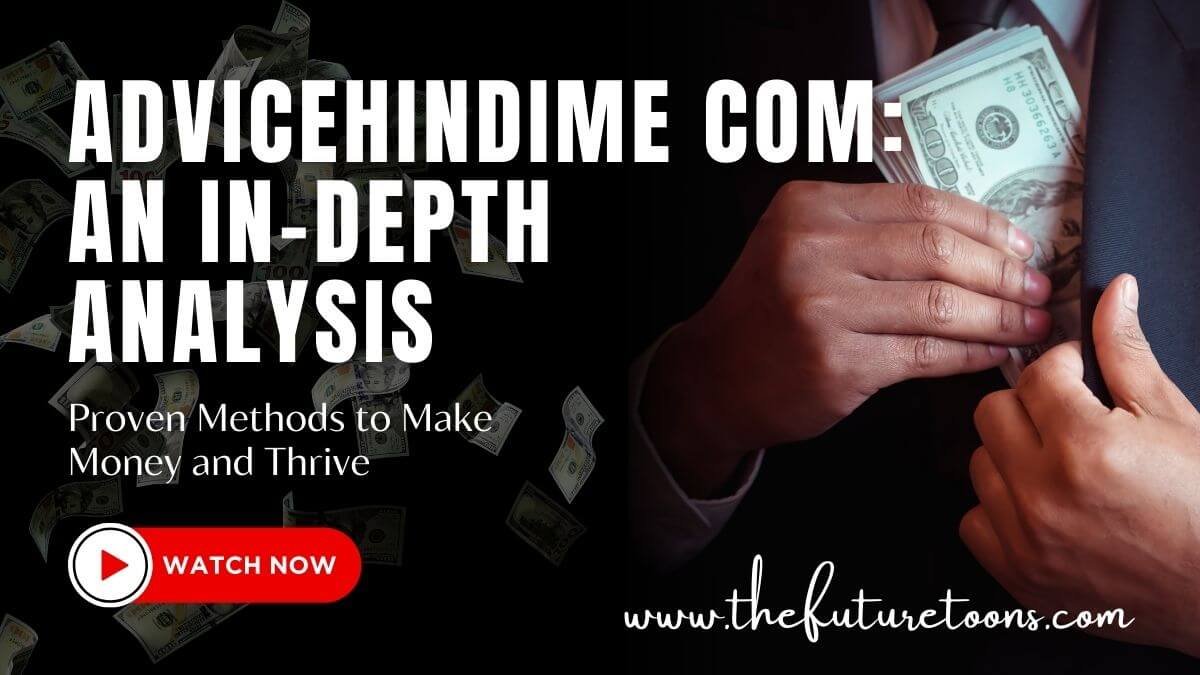For any website or app to succeed in this era of new technologies and methodologies, it has to provide a seamless user experience. This is where the testing of the websites becomes important. However, manually testing all the features of sophisticated websites and finding bugs is not practical. Automation testing is beneficial over manual testing for this very reason. With automation testing, testers’ lives become easier, enabling them to do comprehensive and efficient testing and freeing them to focus on tasks that need human insights.
Automation testing significantly reduces the chance of human error and the time taken for the testing process.
However, to achieve maximum results from automation testing, one should have the right test automation tools, test automation frameworks, and technical knowledge. Implementing these repetitive and thorough tests requires following the best practices. As we move into 2024, here are the top 10 automation testing best practices:
Automation Testing Best Practices
In this section, we will look into some of the best practices for automation testing in 2024.
Setting Objectives
This is one of the most foundational practices one needs to set to achieve success. Hence, defining what one needs to accomplish through automation testing is important. Since all the tests cannot be automated because they require human judgment, it is crucial to determine which tests should be automated for full efficiency.
The QA team should focus on automating tests with these characteristics:
- Tests that involve repetitive actions with a large database
- Tests that are complex and prone to human error
- Tests that must run on different platforms
- Tests that focus on frequently used functions
Clearly defining objectives enables you to determine which tests are suitable for automation testing and prioritize them accordingly.
Choosing the Right Testing Tool
While there are numerous testing tools available, depending on your business needs, you will need a tool with tailored features and solutions. Here are a few points that should be considered when choosing the right tool:
- The nature of software: The application to be tested is mobile-based or web-based?
- Tester’s experience: Choose tools that match the tester’s experience and knowledge.
- Support: Choose tools that provide good documentation and support.
- Budget constraints: Depending on the budget constraints, one can choose open-source tools or commercial test automation tools.
Some of the best tools for automation testing are:
LambdaTest: LambdaTest integrates seamlessly with popular automation frameworks like Selenium, Cypress, Appium, Playwright, and more. This flexibility allows you to leverage your existing framework expertise and easily migrate your tests to the cloud.
At its core, LambdaTest is an AI-based test orchestration and execution platform that allows you to run manual and automated tests at scale over 3000+ environments.
Playwright: Playwright is a test automation library developed proudly by Microsoft’s contributors, and it is an open-source favorite among a large audience.
Cypress: Cypress is a new advanced front-end testing tool built for the web. It is specifically designed to handle the needs of both developers and QA engineers who want to automate testing for anything that runs in a browser.
Taiko: Built by Thoughtworks, Taiko is a free-to-use and open-source tool designed for automated browser testing. Taiko primarily supports the Chromium browser, which includes Google Chrome and Microsoft Edge (Chromium-based). While this limits cross-browser testing to Chromium-based browsers, it can simplify setup and maintenance.
The Collective Effort of the Team
Assigning a single tester or an engineer to handle all the testing tasks is not suggested. There should be collaboration among different teams, including people from development, QA, and operations. By creating collaboration, you create a cohesive environment where all the team members contribute to the success of test automation projects.
Transparent communication, regular meetings, and clear feedback channels are also essential to keeping everyone informed and engaged.
This approach ensures that the test automation strategy is comprehensive and effective, ultimately leading to the overall success of the project.
Test on a Real Device
It’s important that your website or application works seamlessly across different browsers and devices. The number of distinct devices used across the world is numerous, and it is important that the website be optimized based on different configurations.
Testing with a real device would be the best simulation of real-life conditions. Real devices help locate issues because of elements that may come up. If you do not have access to an in-house lab, you may always use a cloud testing service. For example, LambdaTest provides a cloud-based automated cross-browser testing platform with more than 3000+ browsers and environments.
Releasing a browser without testing on a real device can lead to users encountering bugs and errors, which can be avoided. Such experience can lead to loss of users, making it crucial to do thorough testing on real devices before actual release.
Early Integration
Early integration of test automation means integrating automated testing into the software development process right from the initial stages. This step is important as it helps detect and address issues early, preventing them from becoming serious problems later in development.
Automated testing should be integrated into the continuous integration and continuous deployment (CI/CD) pipeline to implement early integration. This approach ensures that tests run automatically whenever changes are made to the code, thereby reducing costs and ensuring high-quality products.
Regular Maintenance
Regular maintenance of automation scripts is essential to ensure they remain effective as the application develops. Applications often undergo changes, like new features and UI updates. Without regular updates, automation scripts can become outdated, leading to bugs.
Identifying and fixing issues in the automation scripts early prevents compounded problems later, saving time and money associated with fixing bugs discovered at later stages.
Hence, it brings forth quality in the software and increases the efficiency and effectiveness of the testing process.
Maintain Test Data
Maintaining test data separately from automation code is essential. This practice simplifies the maintenance and updating of test data without affecting the automation scripts. Consistency across tests can be achieved by ensuring that the same data is used consistently across different tests, which helps accurately compare test results over time.
To implement this successfully, start by centralizing test data storage. This can be in the form of a database, CSV files, or JSON files, ensuring that the data is easily accessible and manageable. Securing this data is another important aspect of preventing unauthorized access.
This practice is crucial, as test data forms the basis of automated tests.
Data-Driven Tests
When multiple data points need to be tested together, manual testing becomes impractical. Collect and organize data sets that need to be tested and ensure that the data is comprehensive, which covers various conditions that the application might encounter.
Data-driven automated tests streamline the testing process, reducing it to a single test script that can handle large amounts of data.
This improves efficiency, allowing for faster test execution and quicker identification of bugs. Selenium is a popular tool for automating web applications that can be used with test frameworks to handle data-driven tests.
Use Version Control
Version control acts as the main driving force for any member who wishes to collaborate in the team. Having a single source for the test scripts and automation code repository, version control systems ensure that all members have access to the latest versions of the code. This accessibility promotes a collaborative environment, which allows team members to contribute simultaneously.
Each and every change made in the automation scripts is recorded, enabling the team to track the change over time and the impact of those changes.
Another important aspect is the ability to manage and merge different versions of the code. This is important in large projects where multiple features or bug fixes are being developed in parallel. By using branches, the team can work on isolated sections of the code without interfering with the main code base. Once the changes are thoroughly tested, they can be merged back into the main branch.
Version control systems such as Git or SVN are widely used.
Analyzing and Reporting
Regularly analyzing test results and taking required action is essential for maintaining high-quality applications. This continuous review helps to identify trends, patterns, and opportunities for improvement in the testing process. This approach helps the team detect bugs early and address them.
Monitoring test execution data also provides valuable insights into various metrics like code coverage, pass rates, and test execution time. For instance, if certain tests frequently fail or take too much time to execute, these problems can be resolved, improving the overall efficiency and reliability of the tests.
Comprehensive test reports serve a vital function in the software development process. They provide a clear and detailed picture of test coverage, showing which parts of the application have been tested and which are remaining.
To generate test reports, many test automation tools have in-built reporting capabilities, or they can be extended with third-party tools.
Conclusion
There is no doubt that test automation is a good tool for making software better, but it depends on the adoption of best practices.
It’s important to recognize that each testing team and organization operates with its own business objectives and user needs. Therefore, it’s imperative to thoroughly study these practices and tailor their implementation to fit the specific requirements of the business.
This tailored approach ensures that the test automation efforts are aligned with the goals of the organization.
Whether it’s early integration of automated testing into the development process, management of the data, or fostering collaboration among cross-functional teams, the key is to adapt these practices to suit the unique circumstances of the organization.
By following the practices mentioned in this article, organizations can enhance software quality, provide a good user experience, and achieve the overall objective.