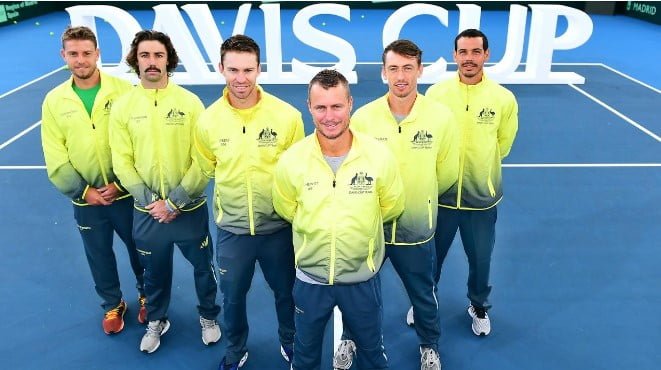In the era of digital content consumption, video streaming has become a ubiquitous part of our daily lives. From educational content to entertainment, streaming videos have revolutionized how we access and consume media. As demand for high-quality, adaptive streaming increases, developers are seeking robust solutions to deliver seamless video experiences to users across various devices and network conditions. One of the most effective tools in this domain is MPEG-DASH, combined with a video player with subtitles to enhance accessibility and user experience.
Understanding MPEG-DASH
MPEG-DASH (Dynamic Adaptive Streaming over HTTP) is a standardized protocol that allows high-quality streaming of media content over the internet. Unlike traditional streaming methods, MPEG-DASH adapts the video quality in real-time based on the user’s network conditions, ensuring smooth playback even in fluctuating bandwidth scenarios. This adaptability is crucial for providing a consistent viewing experience, especially in regions with unstable or low-bandwidth internet connections.
MPEG-DASH works by breaking down video content into small segments, each encoded at different quality levels. During playback, the video player selects the appropriate segment based on the current network speed and device capabilities, switching between different quality levels without interrupting the stream. This method not only optimizes bandwidth usage but also minimizes buffering, which is a common issue in traditional streaming methods.
The Importance of Subtitles in Video Streaming
While high-quality video streaming is essential, the inclusion of subtitles can significantly enhance the viewing experience, making content accessible to a broader audience. Subtitles are particularly important for the hearing impaired, non-native speakers, and viewers in noisy environments. They also allow for a better understanding of dialogue, especially in videos where audio quality might be compromised.
Incorporating subtitles into a video player ensures that content is not only accessible but also more engaging. Moreover, subtitles can improve SEO (Search Engine Optimization) by making the content searchable, allowing platforms to reach a wider audience.
Building a Video Player with Subtitles Using MPEG-DASH
Creating a video player with subtitles that supports MPEG-DASH and includes subtitles can seem daunting, but with the right tools, it’s a manageable task. Here’s a step-by-step guide on how to achieve this:
1. Choosing the Right Tools
To build a video player with MPEG-DASH and subtitles, you need to select a reliable video player framework. Some of the popular options include:
Dash.js: A reference player provided by the DASH Industry Forum, Dash.js is an open-source project specifically designed for MPEG-DASH streaming. It’s lightweight, easy to integrate, and highly customizable.
Video.js: A widely used open-source HTML5 video player that supports a variety of plugins, including one for MPEG-DASH. Video.js is known for its ease of use and extensive documentation.
Shaka Player: Developed by Google, Shaka Player is another excellent choice for MPEG-DASH streaming. It supports a wide range of features, including adaptive streaming, subtitles, and DRM (Digital Rights Management).
2. Setting Up the MPEG-DASH Stream
The first step in creating your video player is to set up the MPEG-DASH stream. This involves encoding your video content into multiple quality levels and generating the necessary manifest files (MPD files) that the player will use to switch between these levels. Tools like ffmpeg can be used to encode videos and create the required DASH segments.
3. Integrating Subtitles
Once your MPEG-DASH stream is set up, the next step is to integrate subtitles. Subtitles can be included in various formats, but WebVTT is commonly used due to its compatibility with HTML5 video players.
Subtitles are usually stored in separate files and referenced in the video player configuration.
4. Customization and Testing
After setting up your player and integrating subtitles, it’s essential to customize the player’s UI to match your website or application’s branding. Dash.js and other video players offer extensive customization options, allowing you to tweak the look and feel of the player controls, subtitle display, and more.
Finally, thoroughly test your player across different devices and network conditions to ensure that both the video and subtitles work seamlessly. Consider testing with various subtitle languages and formats to ensure broad compatibility.
Conclusion
Building a video player with MPEG-DASH and subtitles significantly enhances the streaming experience, making it adaptive, accessible, and engaging. By following the steps outlined above, you can create a robust video player that meets the demands of modern viewers, ensuring smooth playback and broad accessibility. As streaming technology continues to evolve, integrating these features into your content delivery strategy will position you ahead in delivering high-quality, user-friendly experiences.